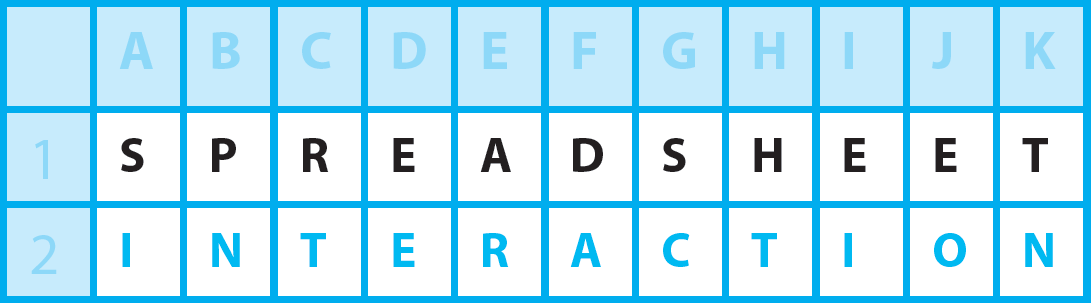Hello everyone! Did you know…Shift key, Control key and End key are very useful keys on the keyboard for navigating and selecting cells on your spreadsheet.
book a session
Extension as part of navigating and selecting cells on your spreadsheet
Assuming we have a cell or range of cells already selected. If we now hold down the Shift key and then click on another cell we are extending the current range selection as far as the new cell just selected.
Now Control
Click on any cell to select a cell and then hold down the Control key and keep clicking on different cells whilst keeping the Control key pressed down. You can even extend your last of many selections by holding down the Shift key and clicking on another cell. That’s how you make multiple selections of cells and then you can do something, such as formatting, with the various cells selected all at the same time.
End key status
Every time we use the End key it turns itself off after doing something. i.e. It keeps toggling the End Mode on and off. It only stays on until we do something else. You can always check status of End Mode on the status bar at the bottom of the screen.
End key navigation
After pressing the End key first and then pressing on one of the four arrow keys on the keyboard we can move the cursor to stop at where we have cell data starting or ending.
Shift, End & Arrow
End key also works well with the Shift key when you have a cell selected in the middle of data. First hold down the Shift key, then press the End key on and then press on one of the arrow keys. That’s an easy way to select a range of cells of data which is all together, i.e. no spaces between the data cells.
Additional Info
Recently I have started using the Control and Shift keys pressed down together in combination with the arrows to select cell ranges. This works quite well. Why not try this yourself? I now prefer this method to using the END key one when selecting cells but to quickly navigate to a single cell at the end or beginning of data the END key is still my number 1!